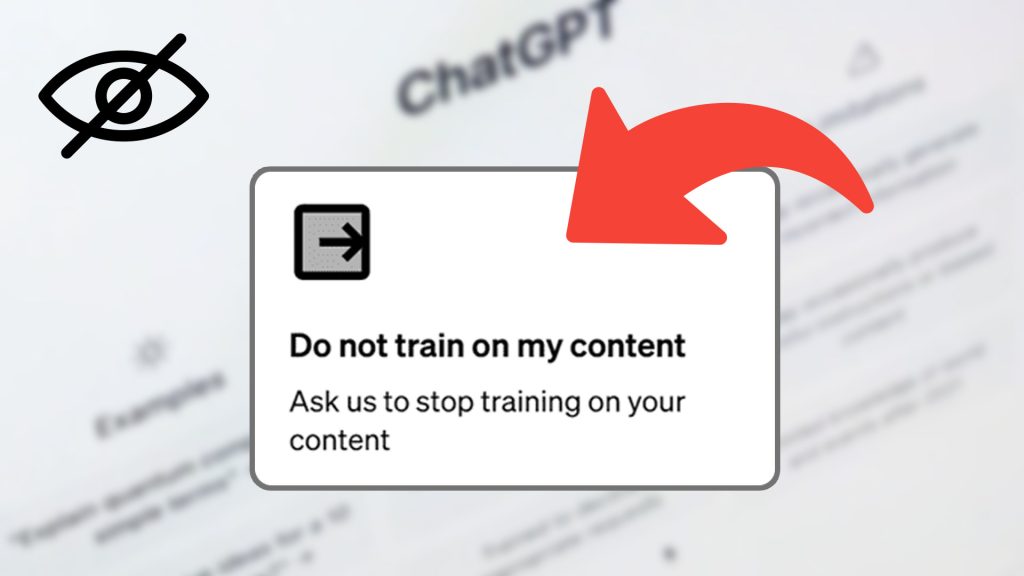Protecting your personal data and privacy is a growing concern for many users. By opting out of data training, you ensure that your interactions with ChatGPT aren’t used to improve the model, allowing you to maintain greater control over how your information is handled.
This is a simple, one-time process that enhances your privacy without impacting your use of the platform. The following guide will walk you through the steps to opt out of data training and ensure that your content remains private. While this guide focuses on ChatGPT, similar steps can apply to other platforms that allow you to manage how your data is used.
Secure Your Data in ChatGPT: A Simple Guide
Create a Free ChatGPT Account
If you don’t already have an account, visit ChatGPT and sign up for a free account using your email.
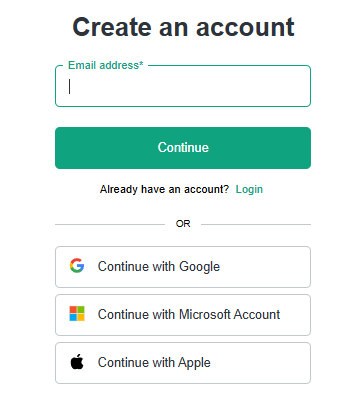
Access the Privacy Settings
- Once logged in, visit the OpenAI Privacy Policy.
- On the page, look for the option to “Make a Privacy Request.”
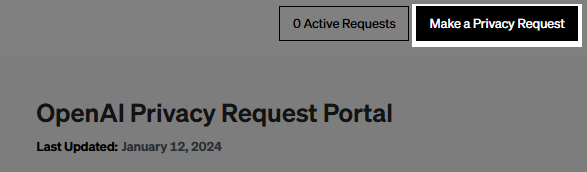
Submit a Privacy Request
After clicking “Make a Privacy Request,” you will see the following prompt:
Select “I have a ChatGPT account.”
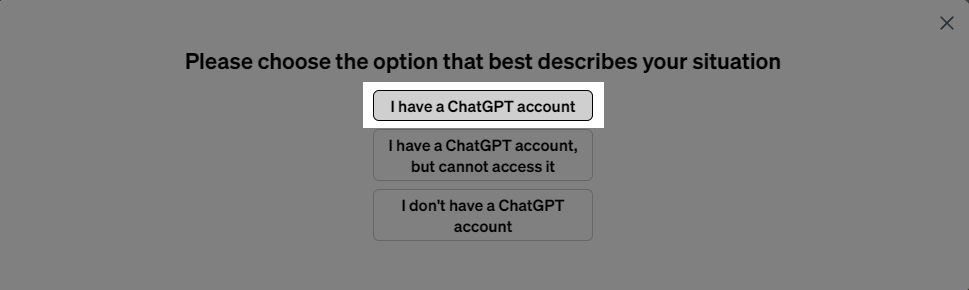
Select 'Do Not Train on My Content'
After selecting your account type, you will see the following options:
Click on “Do not train on my content” to ask OpenAI to stop using your data for model training.
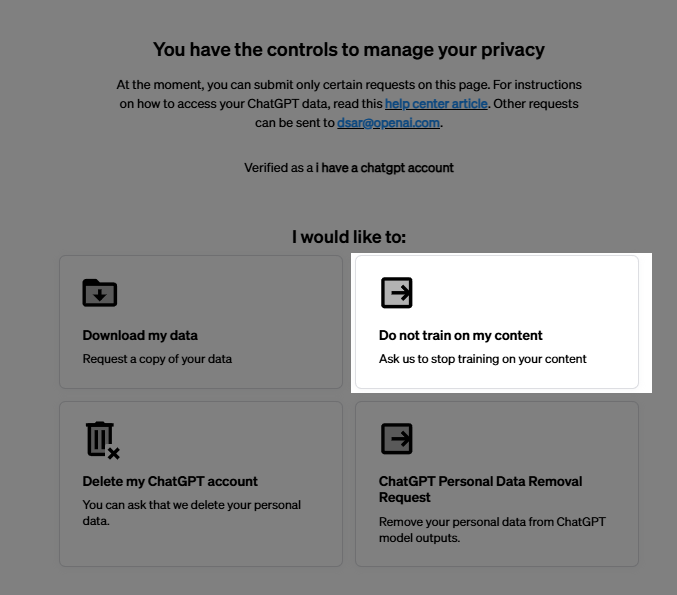
Verify Your Email Address
You will then be prompted to verify your email:
Enter your email address and click “Send Email” to verify your identity.
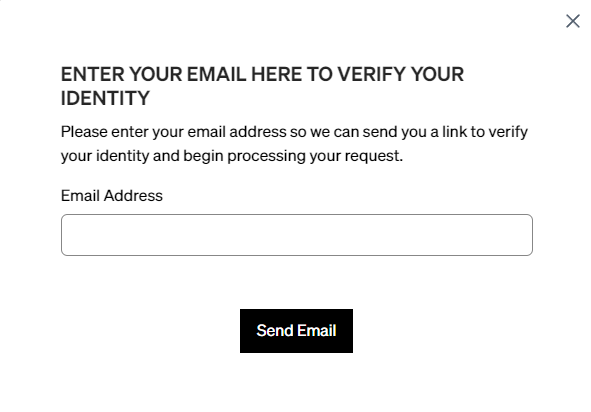
Complete the Request
After verifying your email, you will be presented with the final request form:
Check the box confirming that you understand this request applies moving forward and does not affect past data.
Select your Country/State of Residency from the dropdown menu.
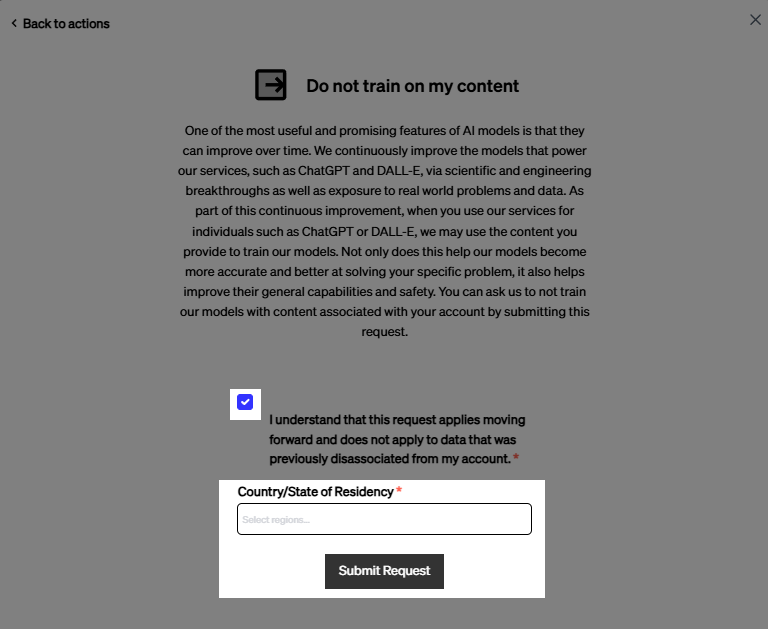
Finally, click “Submit Request” to complete the process.